Whenever we chatter about websites and web design the first thing that comes to our mind (but seldom the clients’) is a content management system (CMS). Content management systems not only helps people manage their own website, but also gives them the freedom to maintain it from time to time.
Some CMSs are so easy to handle that you can manage it without any, or indeed very little, knowledge of the techie language, ability or technology. Among all the CMSs, Joomla and WordPress are without a doubt the most popular this decade.
Most websites being built today are using some sort of content management system (if not they are dinnosaurs!).
As the need for businesses and website owners to maintain an up-to-date web presence continue to grow, content management systems will only gain in popularity with developers and users.
The Beginning
In the beginning there was Web 1.0. We all learned and applied VERY techie tool sto hard code web pages into websites. We used the magic tools of Dreamweaver and in some ill-advised cases FrontPage (lol!). All of the web design and input was done by the Magic monkeys, and clients were only asked for ‘input’ and text/images.
Arduous and run byt the “Werbmasters” (who obviously watched the Star Wars movies WAY too many times, my Padawan friend… )
Web 2.0 technology, yes YOU can do yourself now, and let everyone else play!
Then came Web 2.0 technology. The first out the gate was the invention of the Weblog, aka BLOG, in the late nineties. This was all made possible by the new born platforms such as Blogger, Live Journal etc gave everyone (technically) the abiolity to launch their own ‘web-log’ and write as much drivel as they wants, and indeed MANY did (far too many in our opinion!).
Now that we all have access tot these platforms through our desktops, laptops, tablets, phones etc etc etc, we also have a profusion of companies giving us platforms, CMS and apps to allow us to publish and manage all of these.
Which CMS?
There are a plenty of powerful and feature-rich content management systems available to choose from, we often have the need to work on small sites for clients that have use for a fraction of the features offered by the CMS. In theses cases the ideal solution is to use a simple CMS that offers limited features, but will be MUCH easier for our clients to use.
We do find that many of our clients are confused by all the hundreds of extra options, so much so that we have narrowed our offering down to the CMS that has been created specifically for smaller projects with simplicity in mind.
However in the interests of fairness and miore indepth knowlegde that some want, in this article we’ll look at 5 options that are available for the smaller websites. All of these CMSs make it easy for any client to manage content.
Simple things we tend to want from our CMS
- Add and change editable content
- Allows users to easily manage text, images, links, page titles, keywords, descriptions, etc
- Add videos and mutlimedia easily
- Users can create new pages from templates,
- manage image galleries
- Run a news/blog on the site for posting updated info and offers etc
There are so many CMS options out there that it can be confusing to know which one is best for a particular situation, and to know the basics of what is available. In this article we’ll look at 5 different CMS options.
Please note that we are not going to cover content management systems that are built mainly for e-commerce, such as Magento. If this is what you are looking for, we are working on the 5 simple solutions article now, come back later!
There are however a few that do include e-commerce in their core functionality, but they are also built to manage websites with other purposes.
While there are hundreds of options when choosing a CMS, you’ll want to consider stability and available resources before making a decision. One of the reasons we prefer to use WordPress is because of the strong community of users that allows you to find just about anything you can image as a plugin or a theme.
Anyway onwards, here is an overview of the top 5 popular content management systems.
 WordPress:
WordPress:
WordPress is the most popular open source CMS right now. While it started out as just a blogging platform, WordPress now provides developers and users with the opportunity to build just about any type of website on its system.
The standard WordPress installation provides most of the necessary functionalities you would expect in a CMS, and there are plenty of plugins that can bring added functionality.
As can be read into ANY of our articles, it is “The Real Thing” and definitively “Our Choice for CMS…“.
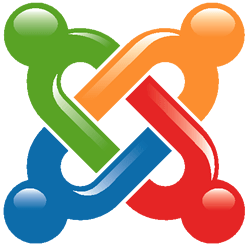 Joomla
Joomla
Joomla is also a popular open source CMS that originated from Mambo. Of all of the open source options, we see and hear more mixed opinions on Joomla than any of the others. It has a large community of users, and it is intended to allow developers to build all kinds of websites, including corporate, e-commerce, online magazines, intranets, and more.
We spent a number of years building and managing Joomla websites, and have just recently converted our last Joomla site over to WordPress. Ask us how easy THIS is! Seriously!
Drupal:
Drupal is one of the top 3 leading open source CMS. Drupal is the preferred choice of many developers for building multi-author websites, as well as a good CMS for community-driven websites. Drupal has a huge community of users that make it solid choice because of the large number of module choices and other resources that are readily available.
LightCMS
LightCMS runs on a bit different business model than most other options for a CMS. Website owners pay monthly fees to use LightCMS on their site, which includes hosting (sites must be hosted on their servers),
ExpressionEngine
ExpressionEngine (EE) is an elegant, flexible CMS solution for any type of project. Designed to be extensible and easy to modify, EE sets itself apart in how clean and intuitive their user administration area is. It takes only a matter of minutes to understand the layout of the backend and to start creating content or modify the look. ExpressionEngine has many helpful features like the ability to have multiple sites with one installation of software. For designers, EE has a powerful templating engine that has custom global variables, custom SQL queries and a built in versioning system. Template caching, query caching and tag caching keep the site running quickly too.
ExpresssionEngine is different to most other CMS in that it’s paid software. The personal license costs $99.95, and the commercial license costs $249.99.
GoodBarry
GoodBarry is another CMS that offers reseller options to designers who want to provide a branded solution to their clients. GoodBarry’s emphasis is growing online businesses, so e-commerce functionality is a big part of what they do, although other CMS functions are also included.
Traffik
Traffik is similar to GoodBarry in the fact that their focus is providing a CMS to power online businesses. Traffik includes e-commerce capabilities as well as other typical CMS functionality. [Update – Traffik is a reseller of Business Catalyst. GoodBarry is also based on BusinessCatalyst, although GoodBarry is owned by Business Catalyst.]
Pligg
Pligg is an open source CMS that specializes in allowing developers to create social networking sites where users can submit an vote for content. Sites such as Sphinn and Design Float are built on Pligg.
Concrete5
Concrete5 is an open source CMS that has been built to meet the needs of both developers and site administrators. It aims to be simple and powerful. Concrete5 gives you an editing toolbar on any page of your site that allows you to give you all the controls you need.
Typo3
Typo3 is a powerful, free, open source CMS. Typo3 has a lot of features and can be used to run large websites for many different purposes.
Radiant CMS
Radiant CMS is an open source option that was designed for simplicity of use. Unlike many of the other open source options, Radiant CMS is built using Ruby on Rails.
Frog CMS
Frog CMS is a PHP version of Radiant CMS. Like Radiant CMS, it aims to be a simple solution for your content management needs.
Plone
Plone is an open source CMS built with Python. Plone claims to have the best security track record of any major CMS.
SilverStripe
SilverStripe is an open source CMS that aims to be a simple option for both designers and site owners/content editors.
CushyCMS
CushyCMS is a delibarately simple option. While it doesn’t offer all over the features and functions of many other content management systems, it may be ideal for small websites where the owner just needs to be able to edit some text and change photos – situations where a full-feature CMS may be overwhelming. There is a free version as well as a brandable Pro Plan that can be resold to clients.
DotNetNuke
From DotNetNuke: “DotNetNuke® is the most widely adopted open source framework for website content management and web application development on Microsoft ASP.NET. DotNetNuke has been downloaded over 6,000,000 times, is in use on over 400,000 production websites, has a thriving user community, and features a huge array of available third-party extensions.”
If you have any other simple CMS’s to suggest, please leave a comment.



